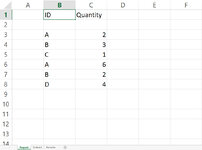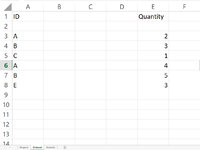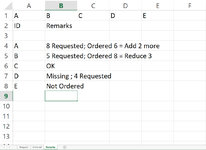Dear Members,
I am looking for a routine that can compare the number of quantities requested with the number of quantities ordered against a particular Unique ID.
I am expecting following :
1. Select Unique ID Column and Quantities Column in Base Sheet (Requested) through Input Box.
2. Select Unique ID Column and Quantities Column in Ordered sheet through Input box.
3. Add total value against ID before comparing in both sheets.
3. Generate another sheet 'Remarks' and report differences in both sheets (As per ID) either as "ADDITIONAL", "REDUCE QUANTITY" OR "NOT AVAILABLE" -
Please see the below screenshots / Excel File to have an idea of what I am trying to achieve.
Any help would be highly appreciated. Thanks a lot
I found some similar code in another website which compares for changes between two sheets 'Yesturday' and 'Today' are report them on new worksheet 'Changes'.
If anyone can edit this routine for the following it would also work :
1. it can take range as Inputbox from different columns in both worksheets so we have the flexibility of comparison without predefined columns.
2. It sum up Quantities under ID before comparison
3. Report difference as in words rather then highlighting as colors.
EDIT
Also asked here https://www.excelforum.com/excel-pr...unique-id-in-two-worksheets-workbook.html[/I]
I am looking for a routine that can compare the number of quantities requested with the number of quantities ordered against a particular Unique ID.
I am expecting following :
1. Select Unique ID Column and Quantities Column in Base Sheet (Requested) through Input Box.
2. Select Unique ID Column and Quantities Column in Ordered sheet through Input box.
3. Add total value against ID before comparing in both sheets.
3. Generate another sheet 'Remarks' and report differences in both sheets (As per ID) either as "ADDITIONAL", "REDUCE QUANTITY" OR "NOT AVAILABLE" -
Please see the below screenshots / Excel File to have an idea of what I am trying to achieve.
Any help would be highly appreciated. Thanks a lot
I found some similar code in another website which compares for changes between two sheets 'Yesturday' and 'Today' are report them on new worksheet 'Changes'.
If anyone can edit this routine for the following it would also work :
1. it can take range as Inputbox from different columns in both worksheets so we have the flexibility of comparison without predefined columns.
2. It sum up Quantities under ID before comparison
3. Report difference as in words rather then highlighting as colors.
VBA Code:
Option Explicit
Sub CompareYesterdayToday()
Dim wY As Worksheet, wT As Worksheet, wC As Worksheet
Dim c As Range, FR As Long, NR As Long
Dim cc As Long, nc As Long
Application.ScreenUpdating = False
Set wY = Worksheets("Yesterday")
Set wT = Worksheets("Today")
Set wC = Worksheets("Changes")
'1) any item (IDNUMBER) that is in "yesterday" but not in "today"
' should be copied in the worksheet "changes" with the whole row highlighted in red (dropped item).
For Each c In wY.Range("B2", wY.Range("B" & Rows.Count).End(xlUp))
FR = 0
On Error Resume Next
FR = Application.Match(c, wT.Columns(2), 0)
On Error GoTo 0
If FR = 0 Then
NR = wC.Range("B" & wC.Rows.Count).End(xlUp).Offset(1).Row
wY.Range("A" & c.Row & ":H" & c.Row).Copy wC.Range("A" & NR)
wC.Range("A" & NR).Resize(, 8).Interior.Color = 255
End If
Next c
'2) any item (IDNUMBER) that is not in "yesterday" but that is in "today"
' should be copied in the worksheet "changes" with the whole row highlighted in green (new item).
For Each c In wT.Range("B2", wT.Range("B" & Rows.Count).End(xlUp))
FR = 0
On Error Resume Next
FR = Application.Match(c, wY.Columns(2), 0)
On Error GoTo 0
If FR = 0 Then
NR = wC.Range("B" & wC.Rows.Count).End(xlUp).Offset(1).Row
wT.Range("A" & c.Row & ":H" & c.Row).Copy wC.Range("A" & NR)
wC.Range("A" & NR).Resize(, 8).Interior.Color = 65280
End If
Next c
'3) any item (IDNUMBER) that is both in "yesterday" and "today" should only be copied in the worksheet "changes"
' when some cell of the row has been modified (i.e. difference between "yesterday" and "today"), in which case,
' the modified cells should be highlighted in yellow. Ideally, when some changes occured for an item,
' I would like to be able to present both values in the same cell next to each other
' ("yesterday",s value in red and "today"'s value in green).
For Each c In wY.Range("B2", wY.Range("B" & Rows.Count).End(xlUp))
FR = 0
On Error Resume Next
FR = Application.Match(c, wT.Columns(2), 0)
On Error GoTo 0
If FR <> 0 Then
NR = wC.Range("B" & wC.Rows.Count).End(xlUp).Offset(1).Row
nc = 0
For cc = 3 To 8 Step 1
If wY.Cells(c.Row, cc) <> wT.Cells(FR, cc) Then nc = nc + 1
Next cc
If nc = 6 Then
wC.Cells(NR, 1).Resize(, 2).Value = wY.Cells(c.Row, 1).Resize(, 2).Value
With wC.Cells(NR, 3)
.NumberFormat = "@"
.Value = wY.Cells(c.Row, 3).Value & "/" & wT.Cells(FR, 3).Value
End With
With wC.Cells(NR, 4)
.NumberFormat = "@"
.Value = wY.Cells(c.Row, 4).Value & "/" & wT.Cells(FR, 4).Value
End With
With wC.Cells(NR, 5)
.NumberFormat = "@"
.Value = wY.Cells(c.Row, 5).Value & "/" & wT.Cells(FR, 5).Value
End With
With wC.Cells(NR, 6)
.NumberFormat = "@"
.Value = wY.Cells(c.Row, 6).Value & "/" & wT.Cells(FR, 6).Value
End With
With wC.Cells(NR, 7)
.NumberFormat = "@"
.Value = wY.Cells(c.Row, 7).Value & "/" & wT.Cells(FR, 7).Value
End With
With wC.Cells(NR, 8)
.NumberFormat = "@"
.Value = wY.Cells(c.Row, 8).Value & "/" & wT.Cells(FR, 8).Value
End With
wC.Range("C" & NR).Resize(, 6).Interior.Color = 65535
ElseIf nc > 0 And nc < 6 Then
wC.Cells(NR, 1).Resize(, 2).Value = wY.Cells(c.Row, 1).Resize(, 2).Value
For cc = 3 To 8 Step 1
If wY.Cells(c.Row, cc) <> wT.Cells(FR, cc) Then
With wC.Cells(NR, cc)
.NumberFormat = "@"
.Value = wY.Cells(c.Row, cc).Value & "/" & wT.Cells(FR, cc).Value
.Interior.Color = 65535
End With
End If
Next cc
End If
End If
Next c
wC.Activate
Application.ScreenUpdating = True
End SubEDIT
Also asked here https://www.excelforum.com/excel-pr...unique-id-in-two-worksheets-workbook.html[/I]
Attachments
Last edited by a moderator: