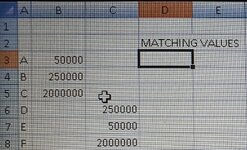-
If you would like to post, please check out the MrExcel Message Board FAQ and register here. If you forgot your password, you can reset your password.
You are using an out of date browser. It may not display this or other websites correctly.
You should upgrade or use an alternative browser.
You should upgrade or use an alternative browser.
Compare two columns to find similar value.
- Thread starter pooja29
- Start date
Excel Facts
Is there a shortcut key for strikethrough?
Ctrl+S is used for Save. Ctrl+5 is used for Strikethrough. Why Ctrl+5? When you use hashmarks to count |||| is 4, strike through to mean 5.
It didn't workTry
Excel Formula:=IF(B3="","",,IF(COUNTIF(C:C,B3)>=COUNTIF(B:3:B4,B3),"Match","No Match"))
Upvote
0
Is it possible that the figure will show in column D instead of match. Means if Column B and C has same value that same figure should reflect in column DThere were a couple of typos in Jason's formula, tryExcel Formula:=IF(B3="","",IF(COUNTIF(C:C,B3)>=COUNTIF(B$3:B3,B3),"Match","No Match"))
Upvote
0
Is it possible that the figure will show in column D instead of match. Means if Column B and C has same value that same figure should reflect in column D
What Abt? Pooja29
| Cell Formulas | ||
|---|---|---|
| Range | Formula | |
| E3:E5 | E3 | =IFERROR(VLOOKUP($A3,C:C,1,0),"No Match") |
Upvote
0
jasonb75
Well-known Member
- Joined
- Dec 30, 2008
- Messages
- 15,507
- Office Version
- 365
- Platform
- Windows
This is basic formula editing, you change what you don't want to what you do want.Is it possible that the figure will show in column D instead of match.
Excel Formula:
=IF(B3="","",IF(COUNTIF(C:C,B3)>=COUNTIF(B$3:B3,B3),B3,"No Match"))Your method doesn't allow for unique matching of duplicate values.What Abt?
Upvote
0
@Jason75..I would suggest , let her revert.Your method doesn't allow for unique matching of duplicate values.
Upvote
0
jasonb75
Well-known Member
- Joined
- Dec 30, 2008
- Messages
- 15,507
- Office Version
- 365
- Platform
- Windows
I try to think out of the box with my suggestions.
When people ask for help with things that we would look at as beginner questions, we have to do a bit of additional thinking for them and identify potential problems that they may not be able to.
When people ask for help with things that we would look at as beginner questions, we have to do a bit of additional thinking for them and identify potential problems that they may not be able to.
| Book3 | ||||||
|---|---|---|---|---|---|---|
| B | C | D | E | |||
| 2 | List1 | Output | Output | |||
| 3 | 500 | 500 | 500 | |||
| 4 | 100 | No Match | No Match | |||
| 5 | 1500 | 1500 | 1500 | |||
| 6 | 500 | List2 | No Match | 500 | ||
| 7 | 500 | No Match | ||||
| 8 | 147 | No Match | ||||
| 9 | 1500 | No Match | ||||
Sheet1 | ||||||
| Cell Formulas | ||
|---|---|---|
| Range | Formula | |
| D3:D9 | D3 | =IF(B3="","",IF(COUNTIF(C:C,B3)>=COUNTIF(B$3:B3,B3),B3,"No Match")) |
| E3:E9 | E3 | =IFERROR(VLOOKUP($B3,C:C,1,0),"No Match") |
Upvote
0
Similar threads
- Replies
- 6
- Views
- 167
- Replies
- 3
- Views
- 134
- Replies
- 1
- Views
- 254
- Replies
- 7
- Views
- 78