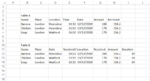I have two datasets I am comparing for discrepancies, call it table A and table B
Essentially, I want to be able to overlay table B ontop of the first data set to see where the errors, differences and gaps are.
A vlookup for every column is maybe not the best solution, since column names of table A and B are sometimes different, and the sheer size of the tables I want to compare probably mean that an index/match function would be more suitable, however I am not the best at creating these. Would someone be able to help?
I have attached examples of this, essentially what I need is a column that looks up each individual row, but takes into account that not all rows are ordered correctly, so I need a lookup to see what row name matches, and then a look up to see if the information in the columns matches.
Would be much appreciated.
Thanks
Essentially, I want to be able to overlay table B ontop of the first data set to see where the errors, differences and gaps are.
A vlookup for every column is maybe not the best solution, since column names of table A and B are sometimes different, and the sheer size of the tables I want to compare probably mean that an index/match function would be more suitable, however I am not the best at creating these. Would someone be able to help?
I have attached examples of this, essentially what I need is a column that looks up each individual row, but takes into account that not all rows are ordered correctly, so I need a lookup to see what row name matches, and then a look up to see if the information in the columns matches.
Would be much appreciated.
Thanks