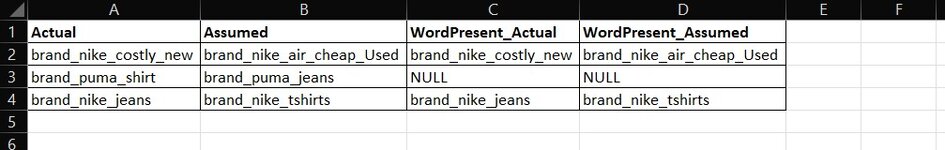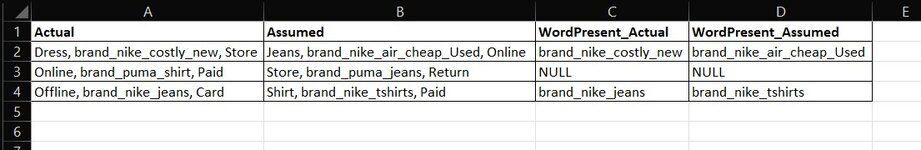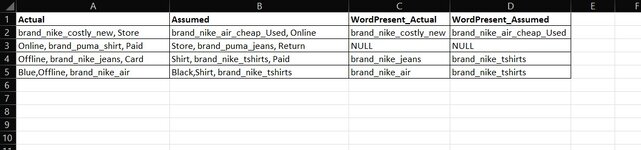Sailadarohit
New Member
- Joined
- Sep 7, 2022
- Messages
- 38
- Office Version
- 365
- 2021
- 2019
- 2016
- Platform
- Windows
I want to compare two rows in Excel for a particular word and return the entire content found in that cell where the word is present in the new rows.
So i am searching with the word nike in the two rows, the formula should search both the rows for the word nike and if found return the entire content found along with the word nike in the new rows else return NULL.
Row A and B are my inputs, output should look like row C and D
Please refer the attachment for more information.
So i am searching with the word nike in the two rows, the formula should search both the rows for the word nike and if found return the entire content found along with the word nike in the new rows else return NULL.
Row A and B are my inputs, output should look like row C and D
Please refer the attachment for more information.