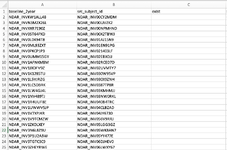Hi hello!
Column A has 250 unique ID's and Column B at 25,000 ID's (one ID can repeat up to 3 times in Column B- 3 different time points). I need to only keep the same 250 values from Column A in Column B, getting rid of any values that do not match those found in Column A. I have tried to do conditional formatting with "unique values", but if a value is not found in Column A it does not count it as unique since it repeats in Column B. Any help is greatly appreciated!!
Column A has 250 unique ID's and Column B at 25,000 ID's (one ID can repeat up to 3 times in Column B- 3 different time points). I need to only keep the same 250 values from Column A in Column B, getting rid of any values that do not match those found in Column A. I have tried to do conditional formatting with "unique values", but if a value is not found in Column A it does not count it as unique since it repeats in Column B. Any help is greatly appreciated!!