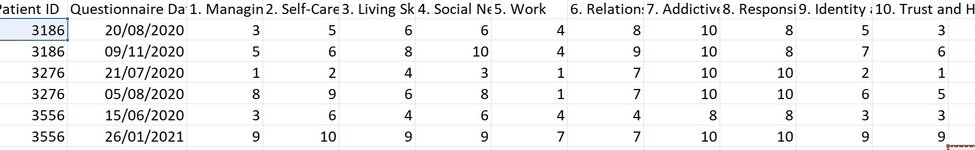Narsilion1985
New Member
- Joined
- Jan 29, 2022
- Messages
- 1
- Office Version
- 365
- Platform
- Windows
Hi all,
Hope you are well.
I work for a mental health organisation and we have a tool that tracks progress in certain areas of clients' lives. All of these values are then exported to an excel sheet and tied to client ID number. I would like to compare each of these values from the most recent date to values from the previous date. Is this something that is possible? I have been able to get as far that with the COUNTIF I can recognise those duplicates, but unsure how I nest the IF statements to make the comparison work on a large data set. I have added a picture of the sheet to provide an example.
Thank you in advance for your advice or support!
Hope you are well.
I work for a mental health organisation and we have a tool that tracks progress in certain areas of clients' lives. All of these values are then exported to an excel sheet and tied to client ID number. I would like to compare each of these values from the most recent date to values from the previous date. Is this something that is possible? I have been able to get as far that with the COUNTIF I can recognise those duplicates, but unsure how I nest the IF statements to make the comparison work on a large data set. I have added a picture of the sheet to provide an example.
Thank you in advance for your advice or support!