philfriday
New Member
- Joined
- Nov 11, 2015
- Messages
- 6
Hi guys,
I have two workbooks (different files) that I need to feed information from one to another. The source has different funds (European Growth Portfolio, etc.) listed horizontally and products (Ultra 75/75 Series, etc.) listed vertically. The intersections contain add if they need to be fed.
Some sort of C#-ish VBA pseudocode of what I'm looking to achieve:
(source = source workbook, dest = destination workbook)
Tables to illustrate the situation:
Source workbook
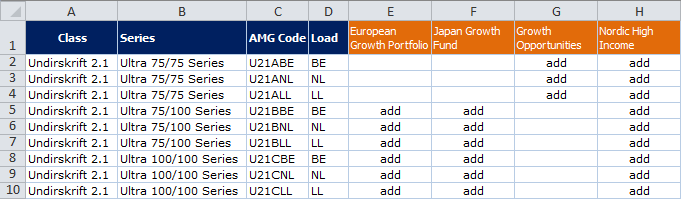
Destination workbook (empty)
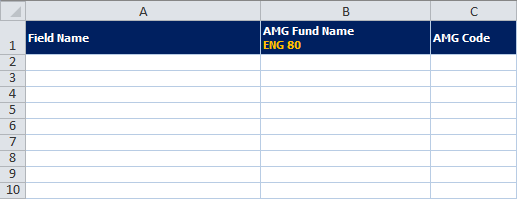
Destination workbook (after iteration)
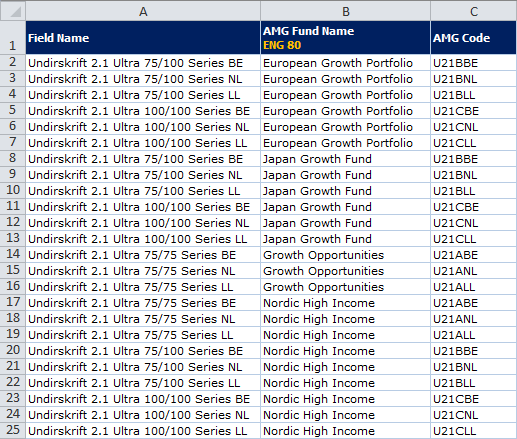
I would really appreciate your help, guys! I'm not clear in my description please ask me. Thank you!
I have two workbooks (different files) that I need to feed information from one to another. The source has different funds (European Growth Portfolio, etc.) listed horizontally and products (Ultra 75/75 Series, etc.) listed vertically. The intersections contain add if they need to be fed.
Some sort of C#-ish VBA pseudocode of what I'm looking to achieve:
(source = source workbook, dest = destination workbook)
Rich (BB code):
for (source!E1:H1) // Source Funds (European Growth...)
{for (source!E2:E10) // Source Products (Ultra 75/75...)
{if (cell == "add") // Source Intersection{dest!A2 = CONCAT(source!A2, source!B2, source!D2); // Dest. Field Name
dest!B2 = source!E1; // Dest. AMG Fund Name
dest!C2 = source!C2; // Dest. AMG Code}}}Tables to illustrate the situation:
Source workbook
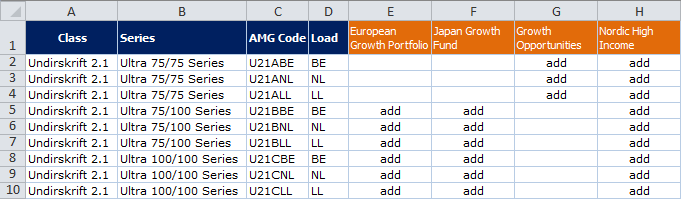
Destination workbook (empty)
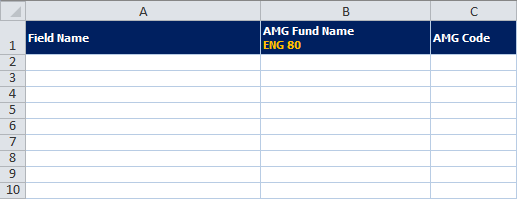
Destination workbook (after iteration)
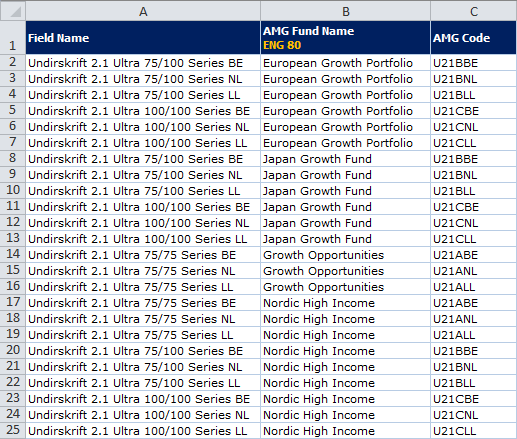
I would really appreciate your help, guys! I'm not clear in my description please ask me. Thank you!





