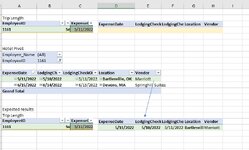Hi all ,
I have 2 datasets. One tab( Trip Length) is the Mileage report that has the employee ID in Column A and Date of Expense in Column C,
I need a lookup to look at the employee ID and the date of expense against another report that has the employee ID and Hotel check in and check out dates( Hotel Data Pivot).
I do not know how to write a formula to first review the employee ID then check to see if the expense date is within the date range of an hotel stay and return the data.
Can this be done? Help Please
I have 2 datasets. One tab( Trip Length) is the Mileage report that has the employee ID in Column A and Date of Expense in Column C,
I need a lookup to look at the employee ID and the date of expense against another report that has the employee ID and Hotel check in and check out dates( Hotel Data Pivot).
I do not know how to write a formula to first review the employee ID then check to see if the expense date is within the date range of an hotel stay and return the data.
Can this be done? Help Please