Hi Guys,
First of all, I would like mention that my knowledge in Excel formulas is limited to basic functions. My request might seem easy but I could not figure it out.
I have two dropdown lists. The fist one is straight forward and gives a list of equipment.
The second one is dependent on my selection in the first dropdown list.
For example, the first dropdown list has equipment 1,2,3. Products A,B and C are made on equipment 1. So If I select equipment 1 in the first dropdown list, the second dropdown list should list products A, B and C. The source data is on another sheet where all equipment and products are shown.
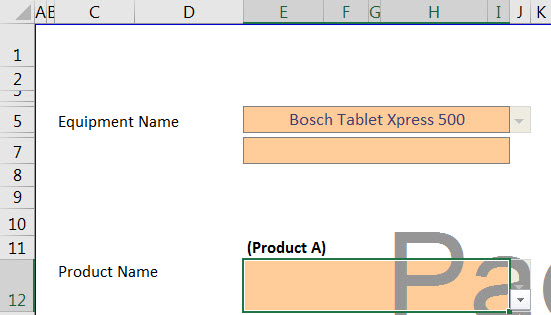
The source table looks like this
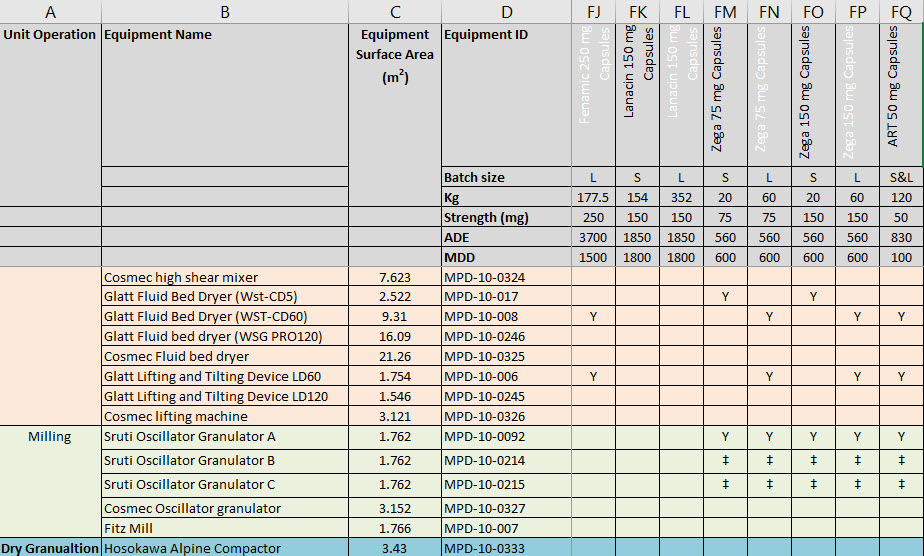
So as you can see, on any given equipment, there are number of product made and the corresponding cells are marked "Y" or "‡"
Keep in mind that where the products are listed, there are duplicate product names because they come in 2 sizes. So the dropdown list should not have duplicates I tried to merge the cells but other formulas got messed up.
For information, I did start the same thread on another forum but the solution did not work as intended. I am not sure if cross posting is allowed.
I know there is no option to attach a file, but I can upload the file to any sharing site.
First of all, I would like mention that my knowledge in Excel formulas is limited to basic functions. My request might seem easy but I could not figure it out.
I have two dropdown lists. The fist one is straight forward and gives a list of equipment.
The second one is dependent on my selection in the first dropdown list.
For example, the first dropdown list has equipment 1,2,3. Products A,B and C are made on equipment 1. So If I select equipment 1 in the first dropdown list, the second dropdown list should list products A, B and C. The source data is on another sheet where all equipment and products are shown.
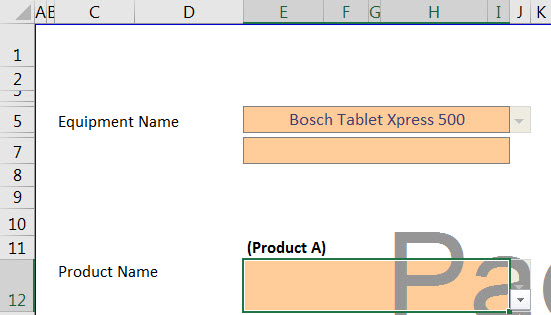
The source table looks like this
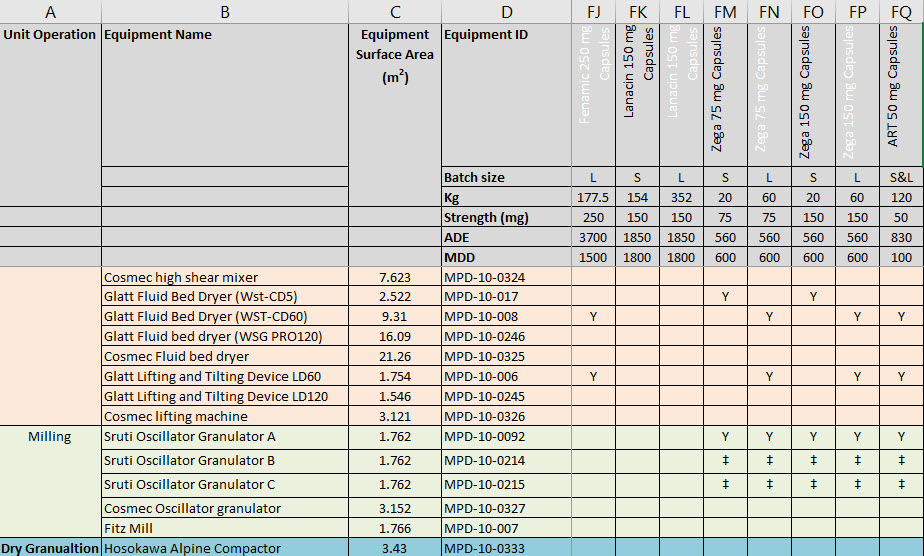
So as you can see, on any given equipment, there are number of product made and the corresponding cells are marked "Y" or "‡"
Keep in mind that where the products are listed, there are duplicate product names because they come in 2 sizes. So the dropdown list should not have duplicates I tried to merge the cells but other formulas got messed up.
For information, I did start the same thread on another forum but the solution did not work as intended. I am not sure if cross posting is allowed.
I know there is no option to attach a file, but I can upload the file to any sharing site.





