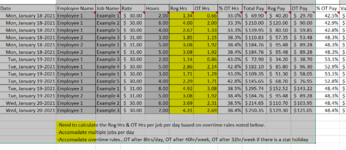I am completely lost on how to approach this timesheet.
An employee can work multiple Jobs in a day or week. I want to be able to calculate out how many hours are OT for each Job based on Overtime rules and taking into consideration that a 12hr (or whatever hrs the employee has for the day) day may be spread over multiple jobs, this would give me a ratio/percent of how many hours per employee is OT per job.
As below image shows an employee working say 12 hrs in a day...4hrs would be overtime which is 33.33% OT...the 4hrs needs to be allocated as a percent/ratio to each job worked on for that day based on total hrs for that job...with the total hours still sum up to 12.
It gets complicated because of OT rules...
-Overtime after 8hrs/day
-Overtime after 40hrs/week
-If Stat Holiday is in the week OT is after 32hrs for 1 stat holiday in the week.
Having the days total hours on multiple jobs is also complicated.
I have made this work for a weekly timesheet...but not down to multiple jobs per day.
I also want the spreadsheet to be smart enough to look at a holiday sheet list and determine the OT based on the date of the Stat Holiday
I also want the spreadsheet to be smart enough to return the hourly rate for each employee based on the date....without changing the past days hourly rate, basically accommodate hourly rate changes for the employee.
I am totally lost how to do this....Can anyone assist me with this please.
An employee can work multiple Jobs in a day or week. I want to be able to calculate out how many hours are OT for each Job based on Overtime rules and taking into consideration that a 12hr (or whatever hrs the employee has for the day) day may be spread over multiple jobs, this would give me a ratio/percent of how many hours per employee is OT per job.
As below image shows an employee working say 12 hrs in a day...4hrs would be overtime which is 33.33% OT...the 4hrs needs to be allocated as a percent/ratio to each job worked on for that day based on total hrs for that job...with the total hours still sum up to 12.
It gets complicated because of OT rules...
-Overtime after 8hrs/day
-Overtime after 40hrs/week
-If Stat Holiday is in the week OT is after 32hrs for 1 stat holiday in the week.
Having the days total hours on multiple jobs is also complicated.
I have made this work for a weekly timesheet...but not down to multiple jobs per day.
I also want the spreadsheet to be smart enough to look at a holiday sheet list and determine the OT based on the date of the Stat Holiday
I also want the spreadsheet to be smart enough to return the hourly rate for each employee based on the date....without changing the past days hourly rate, basically accommodate hourly rate changes for the employee.
I am totally lost how to do this....Can anyone assist me with this please.