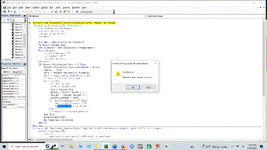My AR person is getting a compile error and can't figure it out. I'll be upfront and say this is way over my head and I'm an excel novice so I apologize up front if my explanation and excel terms aren't correct. We have a multi sheet sales workbook for our salesmen. The first sheet is if we are selling Equipment A, 2nd sheet if selling Equipment B etc. My AR person created a drop down so when the salesmen start typing in the equipment model number, it shows all the equipment that start with those letters, then can then select which piece of equipment and it fills it in. I'm pretty sure she found the code online and tweaked it to work for what we wanted. It works perfectly on the first sheet for Equipment A. She copied the code to do the same on the Equipment B sheet but is getting the below error. She can't seem to figure out what the issue is. Any help would be appreciated.
-
If you would like to post, please check out the MrExcel Message Board FAQ and register here. If you forgot your password, you can reset your password.
You are using an out of date browser. It may not display this or other websites correctly.
You should upgrade or use an alternative browser.
You should upgrade or use an alternative browser.
Complile Error: Method or data error not found
- Thread starter mregan
- Start date
Excel Facts
Why are there 1,048,576 rows in Excel?
The Excel team increased the size of the grid in 2007. There are 2^20 rows and 2^14 columns for a total of 17 billion cells.
Similar threads
- Replies
- 4
- Views
- 548
- Replies
- 8
- Views
- 309
- Replies
- 2
- Views
- 155
- Replies
- 3
- Views
- 707