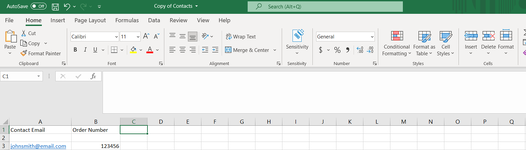Jake Berry
New Member
- Joined
- Aug 15, 2022
- Messages
- 2
- Office Version
- 365
- Platform
- Windows
Hi there, I'm looking for some help with drafting an email to Outlook from excel.
The Image below shows a typical sheet information. Each column has different data which is needed in one of the email fields.
I would like to be able to press a button and have a draft email appear to the 'contact' , with a pre determined subject, cc list and body.
I believe the subject and body can be drafted as text within the code, as it is not at present within a cell.
Any help would be much appreciated.


The Image below shows a typical sheet information. Each column has different data which is needed in one of the email fields.
I would like to be able to press a button and have a draft email appear to the 'contact' , with a pre determined subject, cc list and body.
I believe the subject and body can be drafted as text within the code, as it is not at present within a cell.
Any help would be much appreciated.