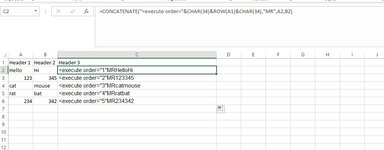I have quite few 100's rows in my excel, which needs to be added with below formula and dragged across down. I have tried SEQUENCE formula with no luck.
=CONCAT("<execute order="&TEXT(CHAR(34)&SEQUENCE(1,1,1,1)&CHAR(34),"Text"),"MR")
This will return below
<rule order="1"MR
Now, for starting cell it will be 1 number and when i drag to next cells i want that number to be incremented by 1 value, so it displays in next row as
<rule order="2"MR
Next row as
<rule order="3"MR
So on....
=CONCAT("<execute order="&TEXT(CHAR(34)&SEQUENCE(1,1,1,1)&CHAR(34),"Text"),"MR")
This will return below
<rule order="1"MR
Now, for starting cell it will be 1 number and when i drag to next cells i want that number to be incremented by 1 value, so it displays in next row as
<rule order="2"MR
Next row as
<rule order="3"MR
So on....