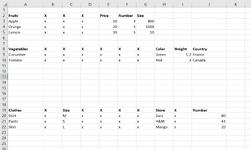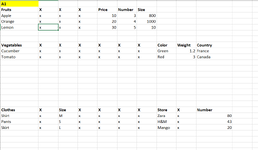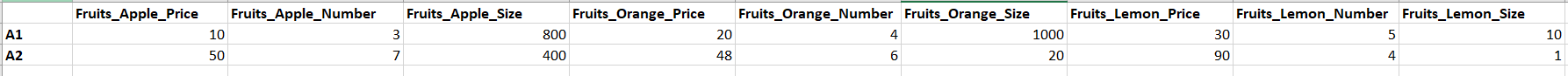Hi!
So I'm facing this issue where I have mutiple sheets (named in a way that follows a certain pattern - A1, A2, A3, A4, etc.). I need to summarize the information for each sheet in one row.
The data from each sheet looks like the below. I need to extract information from only certain columns in this table (the named ones in this case - i.e., for Fruits I will need the price, number, and size of apples, oranges, and lemons all in one row for A1. The columns and rows I need to extract from are identical across the sheets. The header values (Rows 2, 8, 19) and column A are also identical across the sheets. The only difference is in the values of the prices, numbers, sizes, etc. across the sheets.


I will need to develop a summary sheet ("Summary") whereby the information is summarized as the below:

This needs to continue on for all the tables (i.e., columns with Vegetables_Cucumber_Color, Vegetables_Cucumber_Weight, Vegetables_Cucumber_Country, Vegetables_Tomato_Color, etc..
Any help to solve this would be extremely helpful!
So I'm facing this issue where I have mutiple sheets (named in a way that follows a certain pattern - A1, A2, A3, A4, etc.). I need to summarize the information for each sheet in one row.
The data from each sheet looks like the below. I need to extract information from only certain columns in this table (the named ones in this case - i.e., for Fruits I will need the price, number, and size of apples, oranges, and lemons all in one row for A1. The columns and rows I need to extract from are identical across the sheets. The header values (Rows 2, 8, 19) and column A are also identical across the sheets. The only difference is in the values of the prices, numbers, sizes, etc. across the sheets.
I will need to develop a summary sheet ("Summary") whereby the information is summarized as the below:
This needs to continue on for all the tables (i.e., columns with Vegetables_Cucumber_Color, Vegetables_Cucumber_Weight, Vegetables_Cucumber_Country, Vegetables_Tomato_Color, etc..
Any help to solve this would be extremely helpful!