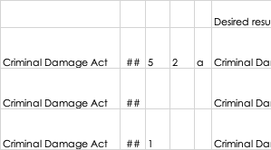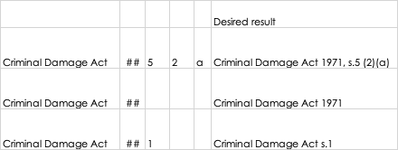gingerexcel
New Member
- Joined
- Apr 28, 2022
- Messages
- 3
- Office Version
- 365
- Platform
- MacOS
Hi
I have spent far too long on this.....
I have up to 5 columns that I want to concatenate. Some are blank, some have values.
I always want to concatenate A2 and B2 (straightforwards), then I want a s. in front of C2, then only if not blank, D2 should have brackets around it, and only if not blank, E2 should have brackets around it.

I get close, but I can't work out a way to handle the combination of blanks and not blanks without ending up with a rogue close brackets or open brackets. The spreadsheet has a few thousand rows.
Thanks so much, genii
I have spent far too long on this.....
I have up to 5 columns that I want to concatenate. Some are blank, some have values.
I always want to concatenate A2 and B2 (straightforwards), then I want a s. in front of C2, then only if not blank, D2 should have brackets around it, and only if not blank, E2 should have brackets around it.
I get close, but I can't work out a way to handle the combination of blanks and not blanks without ending up with a rogue close brackets or open brackets. The spreadsheet has a few thousand rows.
Thanks so much, genii