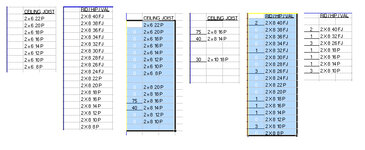Would like to make a selection then condense the data.
Information on the sheets shown in image below is input from
other sheets in the workbook.
Not sure if this makes a difference but the first column of the selections
have conditional formating to where nothing shows until greater than zero
is filled in.
Though the image below has a space between the subject and first iten in list,
that is not needed.
Information on the sheets shown in image below is input from
other sheets in the workbook.
Not sure if this makes a difference but the first column of the selections
have conditional formating to where nothing shows until greater than zero
is filled in.
Though the image below has a space between the subject and first iten in list,
that is not needed.