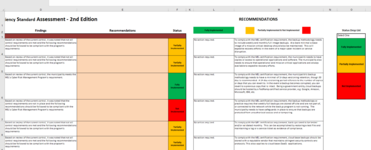Hi Everyone,
I need a bit of help here - I'm trying to do a conditional copy from one cell to another based on a condition.
if cell F4="Partially Implemented" or "Not Implemented" copy M4 to E4
If cell F4="Fully Implemented" copy L4 to E4
The F column is a drop list ( Fully Implemented, Partially Implemented, Not Implemented )
Basically this an auditing worksheet, so column D has the findings, column F has the status based on the findings, and column E has the recommendations which will be copy from L4 or M4 depending on the status selection.
Really appreciate everyone's help
Thanks,
Lou
I need a bit of help here - I'm trying to do a conditional copy from one cell to another based on a condition.
if cell F4="Partially Implemented" or "Not Implemented" copy M4 to E4
If cell F4="Fully Implemented" copy L4 to E4
The F column is a drop list ( Fully Implemented, Partially Implemented, Not Implemented )
Basically this an auditing worksheet, so column D has the findings, column F has the status based on the findings, and column E has the recommendations which will be copy from L4 or M4 depending on the status selection.
Really appreciate everyone's help
Thanks,
Lou