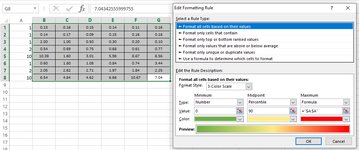SimonJensenAus
New Member
- Joined
- Jan 18, 2022
- Messages
- 3
- Office Version
- 365
- Platform
- Windows
Hello,
I was trying to create a conditional formatting rule dependent on the value in column A.
ie:
if values in Row 3 B5-G5 go above 1
if values in Row 4 B5-G5 go above 2
if values in Row 5 B5-G5 go above 10
But it doesn't seem to be working, any ideas on how I can achieve this as in the picture?
I was trying to create a conditional formatting rule dependent on the value in column A.
ie:
if values in Row 3 B5-G5 go above 1
if values in Row 4 B5-G5 go above 2
if values in Row 5 B5-G5 go above 10
But it doesn't seem to be working, any ideas on how I can achieve this as in the picture?