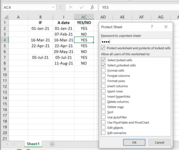OneTimeUser
New Member
- Joined
- Apr 16, 2021
- Messages
- 5
- Office Version
- 2016
- Platform
- Windows
Hi Team,
I need to set up a cell to automatically return a date (held in another cell) based on the text that is entered in another (third) cell.
So for example if C1 text equals "YES", then I need cell B1 to return the date held in cell A1. If C1 is anything else than "YES" then I need the cell to return nothing / stay blank.
The formula I found worked for this was =IF($AC2="YES",$I2," ") in my sheet, however users of the sheet will type directly into the 'B1' cell in this example, which overwrites the formula and stuffs everything up - so I think I need to do this as a conditional formula so it sits in the background for the cell? but i'm not sure if I can program a conditional formula to return a date result from a third cell?
Sorry if this is a bit unrefined, I only dabble in excel land!
I need to set up a cell to automatically return a date (held in another cell) based on the text that is entered in another (third) cell.
So for example if C1 text equals "YES", then I need cell B1 to return the date held in cell A1. If C1 is anything else than "YES" then I need the cell to return nothing / stay blank.
The formula I found worked for this was =IF($AC2="YES",$I2," ") in my sheet, however users of the sheet will type directly into the 'B1' cell in this example, which overwrites the formula and stuffs everything up - so I think I need to do this as a conditional formula so it sits in the background for the cell? but i'm not sure if I can program a conditional formula to return a date result from a third cell?
Sorry if this is a bit unrefined, I only dabble in excel land!