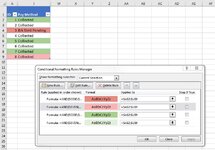Need help understanding why there is a conflict with these conditional formats. I would like for collected odd ID rows be dark green, collected even ID rows be light green, other then collected odd ID rows be darker red, while even ID rows that are other than collected be light red. As far as I can tell the formulas are all precise and not in conflict with each other yet the result is not as desired. Enlighten me, what am I missing.
The formula code in the rules is as follows:
Dark Red is: [ =AND(ISODD($A2),$I2<>"Collected") ]
Light Red is: [ =AND(ISEVEN($A3),$I3<>"Collected") ]
Dark Green is: [ =AND(ISODD($A2),$I2="Collected") ]
Light Green is: [ =AND(ISEVEN($A1),$I2="Collected") ]
The formula code in the rules is as follows:
Dark Red is: [ =AND(ISODD($A2),$I2<>"Collected") ]
Light Red is: [ =AND(ISEVEN($A3),$I3<>"Collected") ]
Dark Green is: [ =AND(ISODD($A2),$I2="Collected") ]
Light Green is: [ =AND(ISEVEN($A1),$I2="Collected") ]