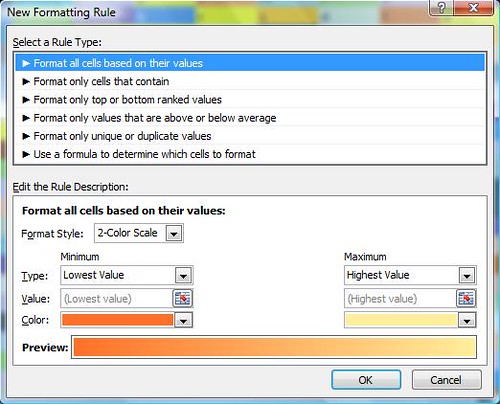Hi Im new to the board. The new Excell 2007 has brought me here.
In the old excel I had Con Formatting in a worksheet that I set up no problem. In 2007 I cant work it out. When i go into CF there is ready made ones and being able to do it yourself looks a lot harder. Its probably me.
What I want it to do is this:
If a number in B1 is the same as cell A1 then the cell B1 is green
If a number in B1 is greater than A1 then B1 turns red
If a number in B1 is less than A1 then B1 turns blue
Thanks
In the old excel I had Con Formatting in a worksheet that I set up no problem. In 2007 I cant work it out. When i go into CF there is ready made ones and being able to do it yourself looks a lot harder. Its probably me.
What I want it to do is this:
If a number in B1 is the same as cell A1 then the cell B1 is green
If a number in B1 is greater than A1 then B1 turns red
If a number in B1 is less than A1 then B1 turns blue
Thanks