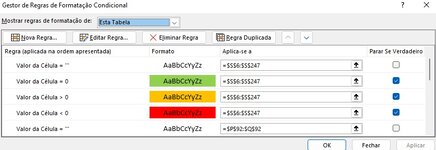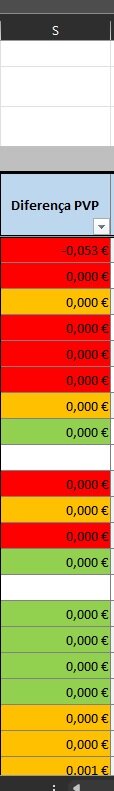Beneindias
Board Regular
- Joined
- Jun 21, 2022
- Messages
- 97
- Office Version
- 365
- Platform
- Windows
- MacOS
Hey guys,
I´m having a strange problem with excel and hope that someone can help me.
So, I have an excel file with a table that compares prices.
In collumn S, I have the comparison between price that I paid and my selling price.
And I have conditional formating to change cell color in this row, depending on my margin.
So, I have 3 rules, value=0, color green, value>0, orange and values<0, colors red.
(I have the rules in this order)
The problem is, I have cells with value=0 that are green, others are orange and even red...
The cells with values >0 and <0 seem to be workin fine.
I've already changed order of rules, ticked off and on the "Stop if true" box, but it's always the same result.
Thanks to all who can help
I´m having a strange problem with excel and hope that someone can help me.
So, I have an excel file with a table that compares prices.
In collumn S, I have the comparison between price that I paid and my selling price.
And I have conditional formating to change cell color in this row, depending on my margin.
So, I have 3 rules, value=0, color green, value>0, orange and values<0, colors red.
(I have the rules in this order)
The problem is, I have cells with value=0 that are green, others are orange and even red...
The cells with values >0 and <0 seem to be workin fine.
I've already changed order of rules, ticked off and on the "Stop if true" box, but it's always the same result.
Thanks to all who can help