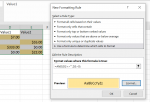I have an incoming CSV file which has blanks where no data exists. When I apply conditional formatting using the EXCEL functionality (i.e. where cell value is greater than a specific value), the blank rows are also shaded. There are different columns -- one is formatted as "accounting" and the other is formatted as "custom" but neither treats the CSV value as 0. I'd like those blank CSV fields treated as 0 so they don't meet the criteria. Is there a way to do tha within existing conditional formatting functionality?
-
If you would like to post, please check out the MrExcel Message Board FAQ and register here. If you forgot your password, you can reset your password.
You are using an out of date browser. It may not display this or other websites correctly.
You should upgrade or use an alternative browser.
You should upgrade or use an alternative browser.
Conditional Formatting and blank fields
- Thread starter Pumpk1n
- Start date
Excel Facts
How can you automate Excel?
Press Alt+F11 from Windows Excel to open the Visual Basic for Applications (VBA) editor.
Toadstool
Well-known Member
- Joined
- Mar 5, 2018
- Messages
- 2,549
- Office Version
- 2016
- Platform
- Windows
Hi Pumpk1n,
Have you tried and AND statement to also check for a null cell?
Have you tried and AND statement to also check for a null cell?
| csv2.csv | ||||
|---|---|---|---|---|
| D | E | |||
| 1 | Value1 | Value2 | ||
| 2 | 7 | |||
| 3 | 55 | |||
| 4 | 333 | 0 | ||
| 5 | 0 | 22 | ||
csv2 | ||||
| Cells with Conditional Formatting | ||||
|---|---|---|---|---|
| Cell | Condition | Cell Format | Stop If True | |
| D2:E5 | Expression | =AND(D2<>"",D2>0) | text | NO |
Upvote
0
Similar threads
- Replies
- 7
- Views
- 137
- Replies
- 8
- Views
- 234
- Solved
- Replies
- 13
- Views
- 247
- Replies
- 8
- Views
- 335
- Solved
- Replies
- 1
- Views
- 237