pantsmonkey
Board Regular
- Joined
- Jul 2, 2002
- Messages
- 109
Guys I have this sheet
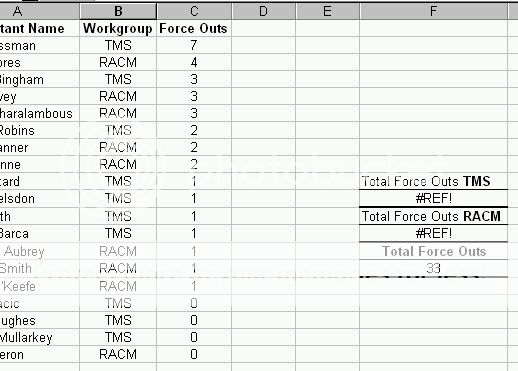
It has 2 seperate groups each get a certain amount of force out per month.
I update the numbers daily but because they keep jockying for position the totals on the right hand side get all messed up.
I need a total sum of anything with TMS in on cell and RACM in the other ?
And if when I changed the numbers of each individual consultant it would re-rank them automatically that would be badass but that might be hard im not sure.
cheers[/img]
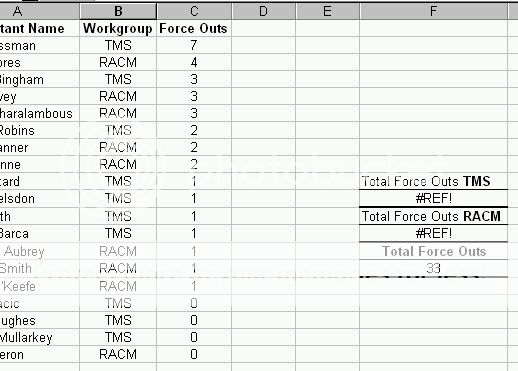
It has 2 seperate groups each get a certain amount of force out per month.
I update the numbers daily but because they keep jockying for position the totals on the right hand side get all messed up.
I need a total sum of anything with TMS in on cell and RACM in the other ?
And if when I changed the numbers of each individual consultant it would re-rank them automatically that would be badass but that might be hard im not sure.
cheers[/img]





