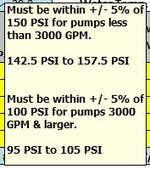ULFireTester
New Member
- Joined
- Oct 22, 2020
- Messages
- 3
- Office Version
- 365
- Platform
- Windows
Hi ya'll,
I'm needing help with some conditional formatting.
Here's what I'm needing in the same cell:
If a cell from another tab (Info!J23) is less than 3000, highlight the cell if the data entered into it is outside the range of 142.5 to 157.5.
If the same cell from above (Info!J23) is 3000 or higher, highlight the cell if the data entered into it is outside the range of 95 to 105.
The cell from the other tab is: Info!J23
I know how to manipulate how the cell gets highlighted (color, text, border, etc.), I just need help with the formula.
For reference, attached is a picture of the note I've put on the cell that pops up when you hover it.
Thanks in advance.
I'm needing help with some conditional formatting.
Here's what I'm needing in the same cell:
If a cell from another tab (Info!J23) is less than 3000, highlight the cell if the data entered into it is outside the range of 142.5 to 157.5.
If the same cell from above (Info!J23) is 3000 or higher, highlight the cell if the data entered into it is outside the range of 95 to 105.
The cell from the other tab is: Info!J23
I know how to manipulate how the cell gets highlighted (color, text, border, etc.), I just need help with the formula.
For reference, attached is a picture of the note I've put on the cell that pops up when you hover it.
Thanks in advance.