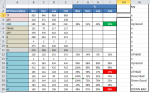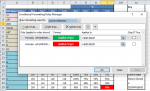Mustafa Evans
New Member
- Joined
- Mar 18, 2010
- Messages
- 35
- Office Version
- 2010
- Platform
- Windows
I'm having some problems with using Conditional Formatting in Excel. I have a data set with percentages in monthly columns. Each row is a reporting statement. I need to compare the current month to the previous one and if the change is 10% or more then the current month's cell should change colour.
I have a key in column AJ that states whether the change is good or bad. These include...
UP GOOD
DOWN GOOD
UP BAD
DOWN BAD
I'm always looking for a Significant change of 10% or more.
A good change should be shown in GREEN and a bad change in RED.
If either condition is not met then the cell should remain white.
Can anyone help please.
Mustafa
I have a key in column AJ that states whether the change is good or bad. These include...
UP GOOD
DOWN GOOD
UP BAD
DOWN BAD
I'm always looking for a Significant change of 10% or more.
A good change should be shown in GREEN and a bad change in RED.
If either condition is not met then the cell should remain white.
Can anyone help please.
Mustafa