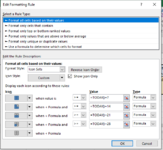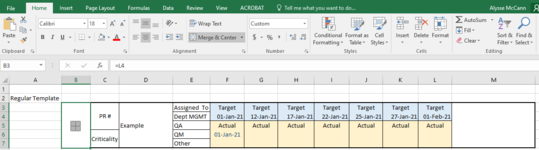Hello,
I'm trying to perform the following:
I'm trying to perform the following:
- Have a specific icon show up when a cell's date is before Sunday
- Have a specific icon show up when a cell's date is before the next Sunday
- Include three more icons for the next three consecutive Sunday's. The final Sunday will be the cell's date is after the final Sunday
- It's based on a 7-day schedule, not the day of the week
- When the formula is in play it only allocates icons for cells under 7 days and cells over 28 days, all the middle icons don't work