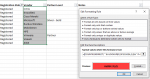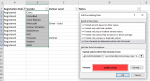I need some help with conditional formatting. I have a file in which there several different work sheets (different company's) which all have a column for contract expiration dates. I have conditional formatting setup to highlight any dates that are set to expire in the next 180 days from the current day. I created a summary sheet with the titles of the other sheets (company names). I would like to apply conditional formatting to the summary sheet that will highlight the name of the company that has expiration's coming up. Basically, if a company has any contracts set to expire in the next 180 days, the cell for that company name should be conditionally formatted.
Any help is greatly appreciated. Thank you.
Any help is greatly appreciated. Thank you.