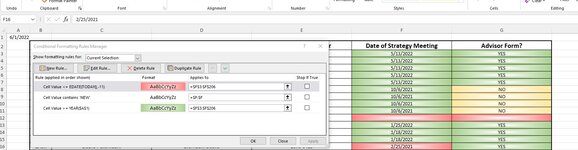hammhaylee
New Member
- Joined
- Jun 1, 2022
- Messages
- 2
- Office Version
- 365
- 2021
- Platform
- Windows
Hello!!
I would like my column of dates to have 3 colors. Let's say that the date expires after 12 months.
Based on the current date 6/1/2022 (or current year)
Ex. The date entered is 4/13/2022 (this would be green)
Ex. The date entered is 6/15/2021 (this would become orange)
Ex. The date entered is 7/18/2020 (this would be red)
Green = Less than 12 months old
Orange = The date is about to be 12 months old. Warns me when the date is 11 months old/expires within 30 days.
Red = Older than 12 months
This is what I have so far and its not really working as I would like it to!
I would like my column of dates to have 3 colors. Let's say that the date expires after 12 months.
Based on the current date 6/1/2022 (or current year)
Ex. The date entered is 4/13/2022 (this would be green)
Ex. The date entered is 6/15/2021 (this would become orange)
Ex. The date entered is 7/18/2020 (this would be red)
Green = Less than 12 months old
Orange = The date is about to be 12 months old. Warns me when the date is 11 months old/expires within 30 days.
Red = Older than 12 months
This is what I have so far and its not really working as I would like it to!