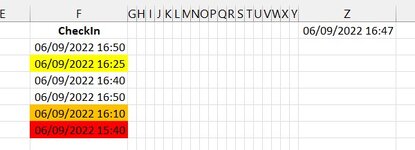Tom Rosati
New Member
- Joined
- Sep 4, 2022
- Messages
- 2
- Office Version
- 365
- Platform
- MacOS
Hi there,
I work in a hospital. I'm creating a sheet to monitor the client's waiting time.
I would like the color of the cell to turn green the moment the arrival time is inserted, to turn yellow after 15min of wait, to turn orange after 30mins and red after 1 hour.
I'm struggling to write conditional formatting that would work for this.
I am assuming the sheet will need to refresh frequently in order to evaluate the time difference btw real-time and arrival time. I am considering the option to run this through Google Sheets, so I would be able to check stuff from the remote. I am assuming conditional formatting rules should be the same, is this correct?
The time of arrival is currently inserted manually but I am also wondering if there is an easy way to allow automatic insertion of arrival time (based on real-time) by simply clicking on the cell. Occasionally, arrival time is inserted at a later stage, so I would still need the option to insert it manually.
Any advice would be highly appreciated!
Thanks
I work in a hospital. I'm creating a sheet to monitor the client's waiting time.
I would like the color of the cell to turn green the moment the arrival time is inserted, to turn yellow after 15min of wait, to turn orange after 30mins and red after 1 hour.
I'm struggling to write conditional formatting that would work for this.
I am assuming the sheet will need to refresh frequently in order to evaluate the time difference btw real-time and arrival time. I am considering the option to run this through Google Sheets, so I would be able to check stuff from the remote. I am assuming conditional formatting rules should be the same, is this correct?
The time of arrival is currently inserted manually but I am also wondering if there is an easy way to allow automatic insertion of arrival time (based on real-time) by simply clicking on the cell. Occasionally, arrival time is inserted at a later stage, so I would still need the option to insert it manually.
Any advice would be highly appreciated!
Thanks