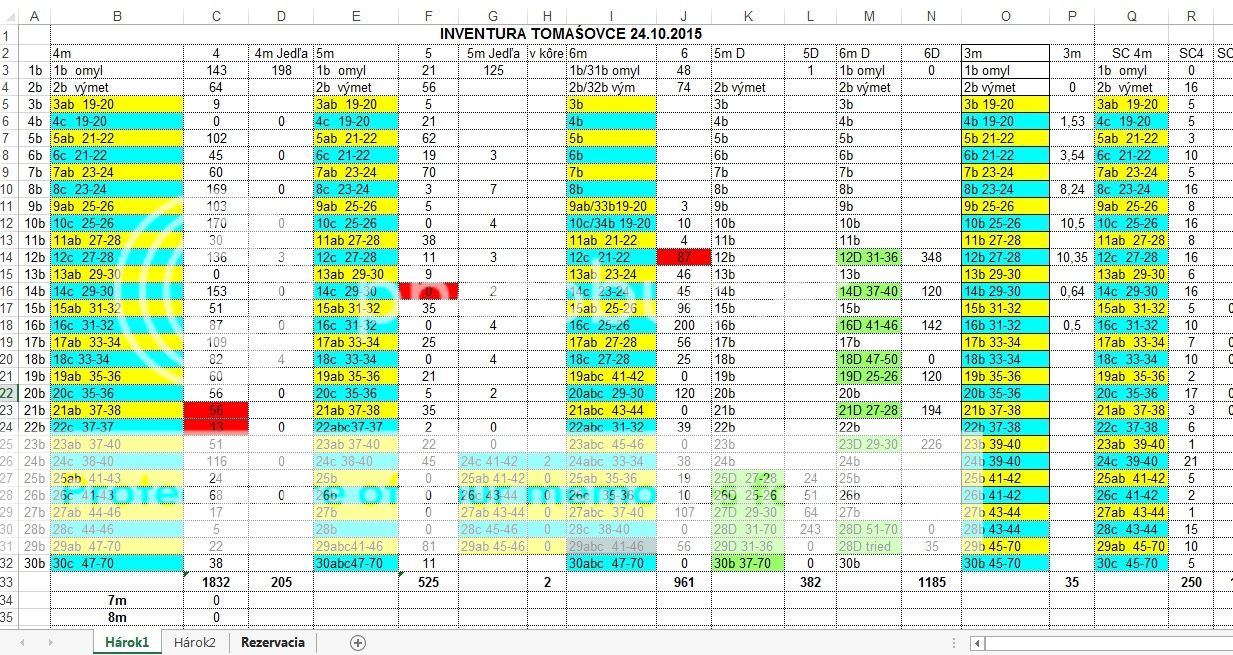Hi,
Can you help me with conditional formattting. I want to color cells. I have 2 sheets ("Sheet1" and "Rezervacia"). In Sheet1 I have table like this (red rectangles are rows and columns where I (find) choose values):
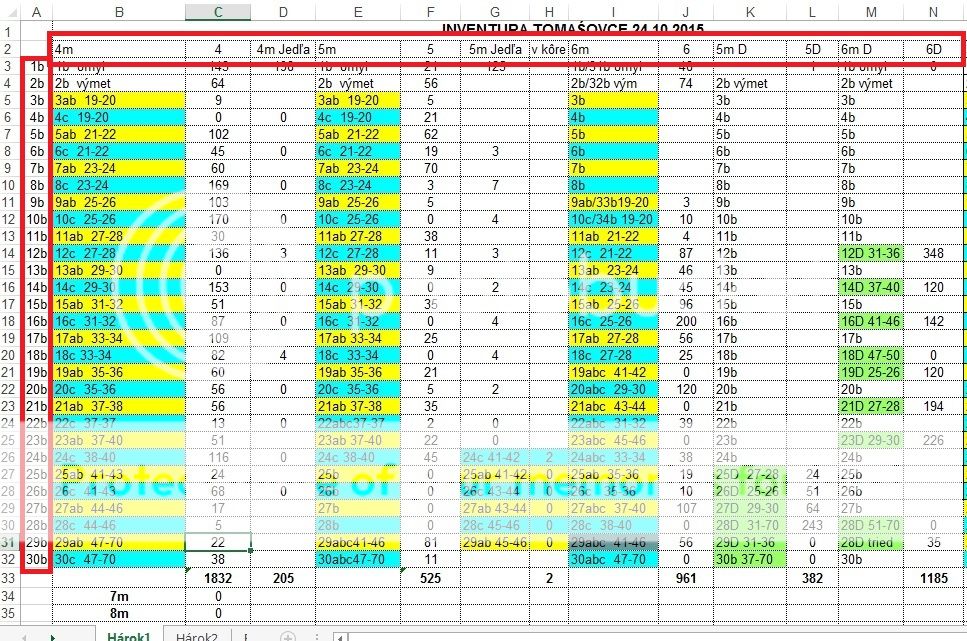
this is sheet "Rezervacia" where I enter values for "dlzka" and "box". I enter following values:
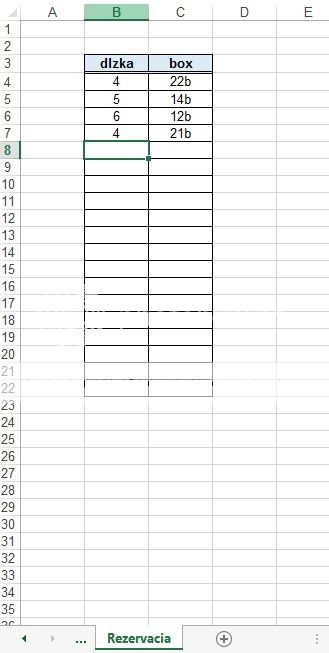
and finaly this is result I expect:
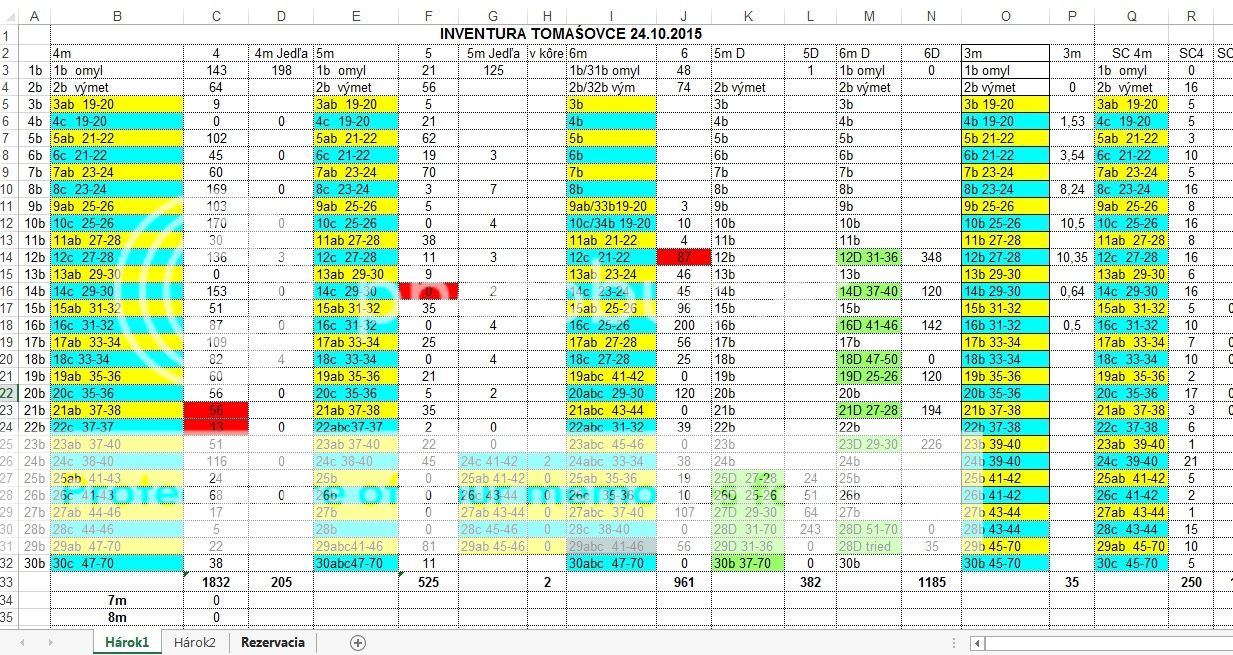
Can you help me with conditional formattting. I want to color cells. I have 2 sheets ("Sheet1" and "Rezervacia"). In Sheet1 I have table like this (red rectangles are rows and columns where I (find) choose values):
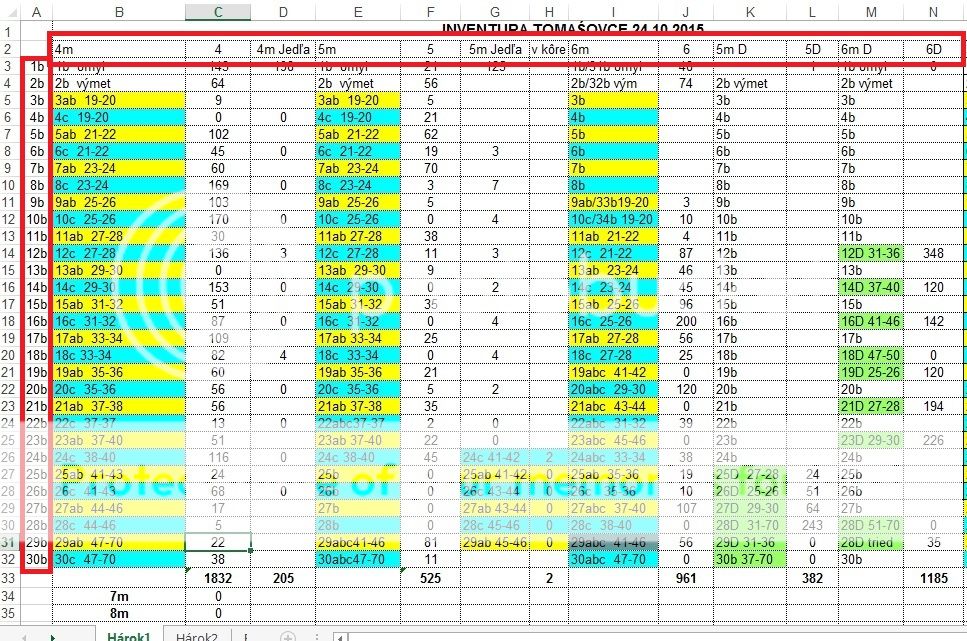
this is sheet "Rezervacia" where I enter values for "dlzka" and "box". I enter following values:
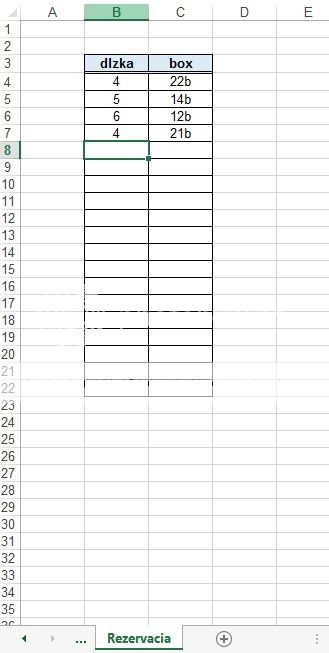
and finaly this is result I expect: