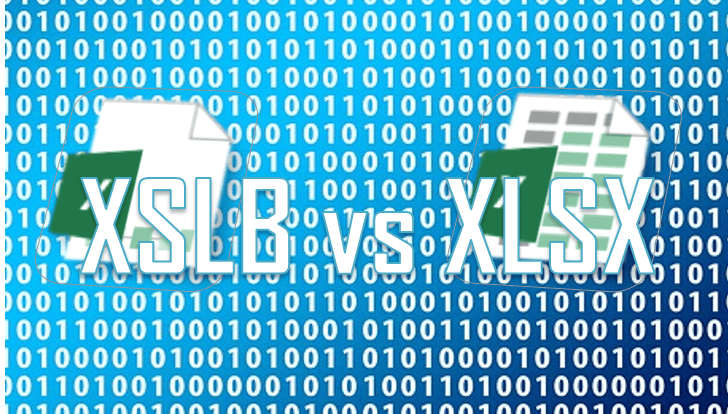Morning all.
I've been tasked with reducing the size and load times of several worksheets.
In addition to converting the reference document to SQL to the import into excel, I've also changed all the documents to binary worksheets. This is where the issue begins.
I had conditional formatting on a range of values which would compare each row to the limit. (I.e. if we have a value of 80% and a limit of 75% then the cell will turn red). I've not really changed the document other than this and I'm not too sure on the actual advantages / disadvantages of binary worksheets. Do I need to keep the document as it was before, or do you think the issue lies elsewhere and binary worksheets can still have conditional formatting?
Kind regards,
Caid
I've been tasked with reducing the size and load times of several worksheets.
In addition to converting the reference document to SQL to the import into excel, I've also changed all the documents to binary worksheets. This is where the issue begins.
I had conditional formatting on a range of values which would compare each row to the limit. (I.e. if we have a value of 80% and a limit of 75% then the cell will turn red). I've not really changed the document other than this and I'm not too sure on the actual advantages / disadvantages of binary worksheets. Do I need to keep the document as it was before, or do you think the issue lies elsewhere and binary worksheets can still have conditional formatting?
Kind regards,
Caid