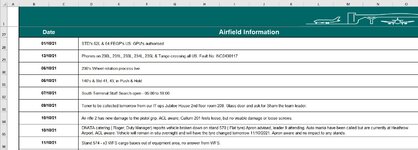Good evening
I'm trying to write a conditional format for a cell which will run depending on the date in another cell. I've attached a screenshot and what I'm after doing is that if the current date is +7 (seven and more) days from the date in the "B" column then the text column next to the date in question would turn red (the "D" columns.) If the date is changed to a later date (less than 7 days from the current date) or the date cell is cleared then the "D" column would turn back to black.
Its to prompt staff to chase issues...
Thanks all
T
I'm trying to write a conditional format for a cell which will run depending on the date in another cell. I've attached a screenshot and what I'm after doing is that if the current date is +7 (seven and more) days from the date in the "B" column then the text column next to the date in question would turn red (the "D" columns.) If the date is changed to a later date (less than 7 days from the current date) or the date cell is cleared then the "D" column would turn back to black.
Its to prompt staff to chase issues...
Thanks all
T