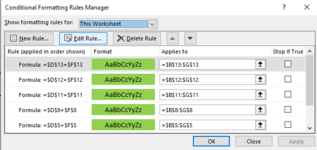Okay, so whether this is done by VBA or the conditional formatting tool isn't important to me, either would be fine. But at the moment I'm adding each rule manually in the conditional formatting tool and I've got about 200 of these to do and I know an expert out there has an easy solution for this 
So as an example (and seen on the image attached), I want cells B11:G11 to have the interior colour changed to green when cells D11 & F11 equal each other. But I want this to continue for a specific range of rows below:
when D11=F11 affects B11:G11
when D12=F12 affects B12:G12
when D13=F13 affects B13:G13
when D14=F14 affects B14:G14
when D15=F15 affects B15:G15
note they will be row where I don't want this applying to, so the rows will skip a few before I want the conditional formatting to apply again:
when D20=F20 affects B20:G20
when D21=F21 affects B21:G21
when D22=F22 affects B22:G22
I've tried copy and paste special formatting but this doesn't work, might be doing something wrong, but read that its not great when using a formula based rule?
Thanks
So as an example (and seen on the image attached), I want cells B11:G11 to have the interior colour changed to green when cells D11 & F11 equal each other. But I want this to continue for a specific range of rows below:
when D11=F11 affects B11:G11
when D12=F12 affects B12:G12
when D13=F13 affects B13:G13
when D14=F14 affects B14:G14
when D15=F15 affects B15:G15
note they will be row where I don't want this applying to, so the rows will skip a few before I want the conditional formatting to apply again:
when D20=F20 affects B20:G20
when D21=F21 affects B21:G21
when D22=F22 affects B22:G22
I've tried copy and paste special formatting but this doesn't work, might be doing something wrong, but read that its not great when using a formula based rule?
Thanks