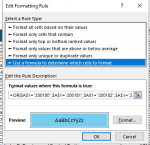I have a long list of numerical values in a column and I am trying to set up conditional formatting to highlight cells that contain specific values in blue. The values I am trying to apply this formatting to are the following:

I appreciate your help in advance!
- 200180, 200181, 200182, 200252, 200940, 200065
=OR($A$1="200180","200181","200182","200252","200940","200065")
Excel accepts the formula I enter but does not highlight the applicable cells that contain those values. Can anyone please help me to fix any errors you see to achieve the highlighting that I am looking for?I appreciate your help in advance!