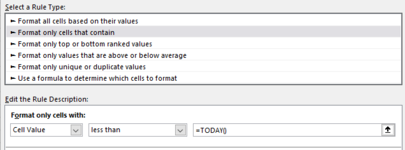ChrisFoster
Board Regular
- Joined
- Jun 21, 2019
- Messages
- 246
- Office Version
- 365
- Platform
- Windows
Hi all,
I have a list of dates in column T, some cells are blank however. What I need is a formula to use in conditional formatting to allow me to highlight cells where the date in the cell is in the past from today's date (I'm not interested in dates in the future or today).
Please help.
I have a list of dates in column T, some cells are blank however. What I need is a formula to use in conditional formatting to allow me to highlight cells where the date in the cell is in the past from today's date (I'm not interested in dates in the future or today).
Please help.