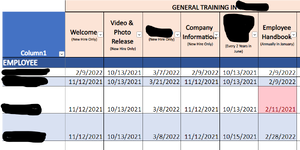STEVENS3010
Board Regular
- Joined
- Feb 4, 2020
- Messages
- 87
- Office Version
- 365
- 2016
- Platform
- Windows
Hey guys,
I'm trying to add text to a cell based on another cell's value using conditional formatting. (i.e. when a certain numerical value is input in one cell, a text will display in another cell).
In this scenario I'm trying to make the text display if the numerical value is less than 5.
I've added the below formula but I'm not getting the text display in the cell where I've added the formatting. Any ideas???
=IF(F4<5,"Bottom 50%","")
I'm trying to add text to a cell based on another cell's value using conditional formatting. (i.e. when a certain numerical value is input in one cell, a text will display in another cell).
In this scenario I'm trying to make the text display if the numerical value is less than 5.
I've added the below formula but I'm not getting the text display in the cell where I've added the formatting. Any ideas???
=IF(F4<5,"Bottom 50%","")