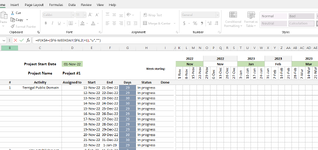Hi
I am trying to build a gantt chart as per instruction at
but coming unstuck where he uses conditional formatting. He appears to type a formula in a blank cell then copies it to a new rule in conditional formatting
My problem is after I copy the formula I have typed in a blank cell the conditional formatting button on my screen is now greyed out and cannot be used.
Is this just a setting somewhere on my Excel settings?
Thanks in advance
I am trying to build a gantt chart as per instruction at
My problem is after I copy the formula I have typed in a blank cell the conditional formatting button on my screen is now greyed out and cannot be used.
Is this just a setting somewhere on my Excel settings?
Thanks in advance