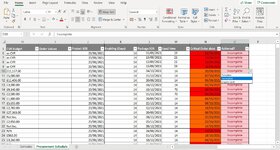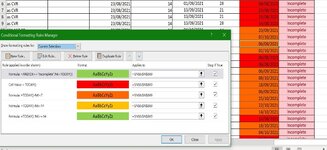Hi everyone,
I have been trying to create a spreadsheet for work with various Conditional Formatting rules, however I have got a bit stuck. I am new to this excel stuff, and I am trying to do the following;
- When the O column shows "Complete", I want to have the whole row in question show green (to show that it has been done)
- When the O column shows "Enquiry sent", I want to have the whole row in question show yellow (to show that an order has been placed)
- When the O column shows "Incomplete", I want it to follow a series of commands dependant on time left in the N column. (so we know when to place the order)
- If the O column is "Incomplete", I want the colour that is shown in the N Column to be copied over to the rest of the row.
- The N row shows different colours based on the amount of days left to the deadline date.
Included is an image of what I have already attempted.
Thanks alot, Daz
I have been trying to create a spreadsheet for work with various Conditional Formatting rules, however I have got a bit stuck. I am new to this excel stuff, and I am trying to do the following;
- When the O column shows "Complete", I want to have the whole row in question show green (to show that it has been done)
- When the O column shows "Enquiry sent", I want to have the whole row in question show yellow (to show that an order has been placed)
- When the O column shows "Incomplete", I want it to follow a series of commands dependant on time left in the N column. (so we know when to place the order)
- If the O column is "Incomplete", I want the colour that is shown in the N Column to be copied over to the rest of the row.
- The N row shows different colours based on the amount of days left to the deadline date.
Included is an image of what I have already attempted.
Thanks alot, Daz