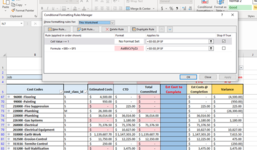Good afternoon. I am trying to conditionally format a sheet so that when two cells are not the same value they get highlighted. I have been able to do that. However, I want the formatting to ignore this rule when the second column of cells doe snot contain a value. In the attached, I am trying to highlight the values in cell D and F o when the are not the same AND cell F is not blank. Since it is pulling accounting values, I don't know if I say is not 0 or is > 1 or if I say blank. Regardless, I am unable to get it to work and would love if someone could tell me how to get both rules to work.
Thank you!
Thank you!