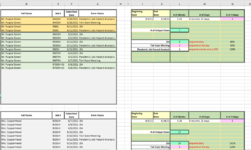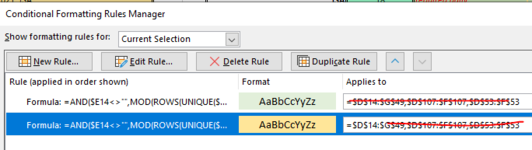JuicyMusic
Board Regular
- Joined
- Jun 13, 2020
- Messages
- 210
- Office Version
- 365
- Platform
- Windows
Hello, I am quickly learning how to set up more complex conditional formatting by coming here and reading other posts and solutions. I am so excited
to see how to do adjust or write this CF that I now need..... but this one is beyond me at this point.........Thank you Mr.Excel!!
I have 2 CF's on one continuous spreadsheet (no blank rows) that alternates between two colors based on the job number change in column E.
but now I have had to revise the spreadsheet and now need the CF to skip blank rows - and then to start formatting again at the next section of data (going down) - at the first occurrence of either of these three texts (they will never be any other text):
JSA
TAIL GATE MEETING
PANDEMIC JOB HAZARD ANALYSIS
1) The header row of the 1st section of data may vary. Please let me know if it should be fixed. If it should be fixed then the header of the 1st section will always start on row 13.
2) The CF should encompass columns D thru G.
3) The trigger for the next color is the Job Number in column E
4) The number of sections of data will vary
4) The number of rows per section of data will vary. From 13 rows at the minimum to 75 rows. In case you need to know (but I don't think so )
)
5) The header names of the 4 columns will not change. Same for each section. See snippet uploaded.
I'm asking for assistance so that I don't have to set the same CF over and over again for every section. Here is a snapshot of my spreadsheet and the CF. Thank you!!
CF 1:
CF 2:
to see how to do adjust or write this CF that I now need..... but this one is beyond me at this point.........Thank you Mr.Excel!!
I have 2 CF's on one continuous spreadsheet (no blank rows) that alternates between two colors based on the job number change in column E.
but now I have had to revise the spreadsheet and now need the CF to skip blank rows - and then to start formatting again at the next section of data (going down) - at the first occurrence of either of these three texts (they will never be any other text):
JSA
TAIL GATE MEETING
PANDEMIC JOB HAZARD ANALYSIS
1) The header row of the 1st section of data may vary. Please let me know if it should be fixed. If it should be fixed then the header of the 1st section will always start on row 13.
2) The CF should encompass columns D thru G.
3) The trigger for the next color is the Job Number in column E
4) The number of sections of data will vary
4) The number of rows per section of data will vary. From 13 rows at the minimum to 75 rows. In case you need to know (but I don't think so
5) The header names of the 4 columns will not change. Same for each section. See snippet uploaded.
I'm asking for assistance so that I don't have to set the same CF over and over again for every section. Here is a snapshot of my spreadsheet and the CF. Thank you!!
CF 1:
Excel Formula:
=AND($E14<>"",MOD(ROWS(UNIQUE($E$14:$E14)),2)=0)
Excel Formula:
=AND($E14<>"",MOD(ROWS(UNIQUE($E$14:$E14)),2)=1)