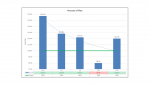WantToMaster Excel
New Member
- Joined
- Jul 27, 2020
- Messages
- 2
- Office Version
- 2016
- Platform
- Windows
I have been asked by my boss to conditionally format the data table at the bottom of my Excel charts, so if the number the target the cell will show "Red". I have been looking at day online, in my two favorite Excel sites, and cannot find anyway to "natively" do this directly from the chart.
Does anyone know if this is possible? I have included a image of what I want to do for clarification.
Does anyone know if this is possible? I have included a image of what I want to do for clarification.