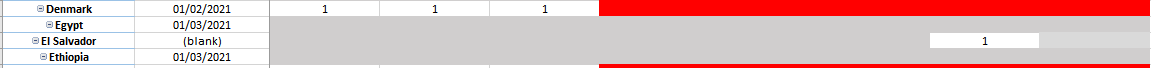GeorgeTimes
New Member
- Joined
- Jul 22, 2022
- Messages
- 16
- Office Version
- 365
- 2021
- 2019
- 2016
- 2013
- 2011
- 2010
- 2007
- Platform
- Windows
Hi all,
I'm struggling with formatting a pivot table based on some conditions.
My Pivot table has Countries as columns and Date as Rows (will attach a screenshot).
I need to fill the cells with Red if Blank, however for some of the countries (i.e Egypt,Ethiopia) if Blank need to fill with Grey.
Is there anyway I can do this? I know how to format if cells are Blank, but I can only do it with 1 colour, don't know how to do it based on specific countries.
I also need this to work for next months as well (atm last month is July 2022 - column C, but next month will add a new month which will be in column D and so on..)
I'm struggling with formatting a pivot table based on some conditions.
My Pivot table has Countries as columns and Date as Rows (will attach a screenshot).
I need to fill the cells with Red if Blank, however for some of the countries (i.e Egypt,Ethiopia) if Blank need to fill with Grey.
Is there anyway I can do this? I know how to format if cells are Blank, but I can only do it with 1 colour, don't know how to do it based on specific countries.
I also need this to work for next months as well (atm last month is July 2022 - column C, but next month will add a new month which will be in column D and so on..)