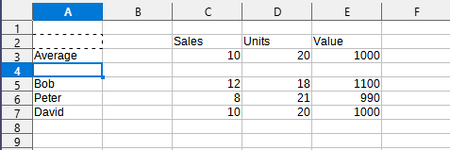Thresh1642
New Member
- Joined
- Mar 14, 2017
- Messages
- 11
I have a fairly basic Spreadsheet.
What I am trying to do is apply a conditional format to it where the formatting might change based on an input.
So in this case the range would be C5 to E7, but the value in C3 will determine the formatting in C column, the value in D3 will determine the value in the d column and so on.
I know I can go thru and set up a rule for each column, is there a formula I can apply to the range instead?
Appreciate the help!
What I am trying to do is apply a conditional format to it where the formatting might change based on an input.
So in this case the range would be C5 to E7, but the value in C3 will determine the formatting in C column, the value in D3 will determine the value in the d column and so on.
I know I can go thru and set up a rule for each column, is there a formula I can apply to the range instead?
Appreciate the help!