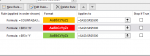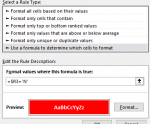HappyChappy
Active Member
- Joined
- Jan 26, 2013
- Messages
- 378
- Office Version
- 2019
- 2010
- 2007
- Platform
- Windows
Hi currently use this formula to highlight an entire row =$R3="N" and it works fine
what i'm trying to do is if any of the row contains data not just this particuler cell i want to format the line a different colour
so for agurment sake the line has data format it amber.. when the partinuler cell has "N" format line green to show its complete
any help please
what i'm trying to do is if any of the row contains data not just this particuler cell i want to format the line a different colour
so for agurment sake the line has data format it amber.. when the partinuler cell has "N" format line green to show its complete
any help please