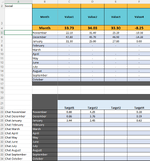Hi there,
I am trying to do conditional formatting based on a value using ADDRESS(ROW(),COL(),4)
For the below example I want to conditionally format C5 to C16, D5 to D16 and so on if they are greater or equal to the values in C23 to C34, D23 to D34 and so on.
I am using A2 as variable 1 and the Values in column B as variable 2 as I have multiple target tables. So A2 could be Chat, Talk, Web.
The formula I am using in conditional formatting is =INDEX(C23:C100,MATCH(A2 & " " & INDIRECT(ADDRESS(ROW(),2,4)),$A$23:$A$100,0))>=INDIRECT("C"&ROW())

I am trying to do conditional formatting based on a value using ADDRESS(ROW(),COL(),4)
For the below example I want to conditionally format C5 to C16, D5 to D16 and so on if they are greater or equal to the values in C23 to C34, D23 to D34 and so on.
I am using A2 as variable 1 and the Values in column B as variable 2 as I have multiple target tables. So A2 could be Chat, Talk, Web.
The formula I am using in conditional formatting is =INDEX(C23:C100,MATCH(A2 & " " & INDIRECT(ADDRESS(ROW(),2,4)),$A$23:$A$100,0))>=INDIRECT("C"&ROW())