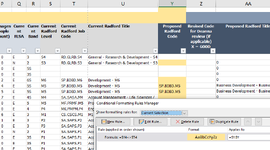janema
Board Regular
- Joined
- Nov 28, 2022
- Messages
- 117
- Office Version
- 365
- 2021
- 2019
- 2011
- 2010
- Platform
- Windows
- Mobile
I'm trying to apply a formula to perform conditional formatting to highlight the cell if it doesn't equal the cell in a different column. Is that even possible? I used the conditional formatting tool, but my formula keeps getting rejected. Can anyone tell me what I'm doing wrong?  I'm using the following formula to highlight and then will ask the cell to highlight a peach color:
I'm using the following formula to highlight and then will ask the cell to highlight a peach color:
=IF(O294<>N294)

=IF(O294<>N294)