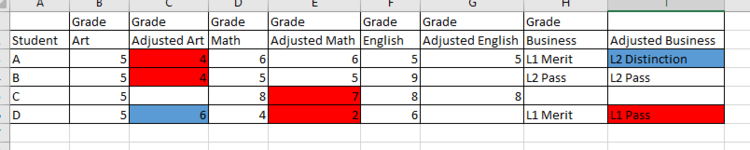Hi all and hope everyone is well.
So here is my request or call to help.
I am looking to use conditional formatting.
Students already have grades attached to them, however I require the condition formatting to kick in when the adjusted grade is input.
Grades which are matching should be ignored. Adjusted grade fields which are empty should be ignored.
Adjusted grades which below current target should be highlighted in RED.
Adjusted grades which above current target should be highlighted in Light Blue.
I've attached a Excel doc which demonstrates my ideal outcome.
Thank in advance to everyone that can help.
Also asked here Conditional Formatting using VBA
So here is my request or call to help.
I am looking to use conditional formatting.
Students already have grades attached to them, however I require the condition formatting to kick in when the adjusted grade is input.
Grades which are matching should be ignored. Adjusted grade fields which are empty should be ignored.
Adjusted grades which below current target should be highlighted in RED.
Adjusted grades which above current target should be highlighted in Light Blue.
I've attached a Excel doc which demonstrates my ideal outcome.
Thank in advance to everyone that can help.
Also asked here Conditional Formatting using VBA
Attachments
Last edited by a moderator: