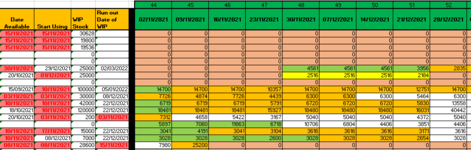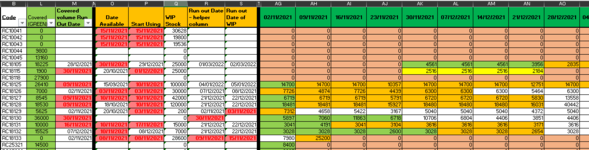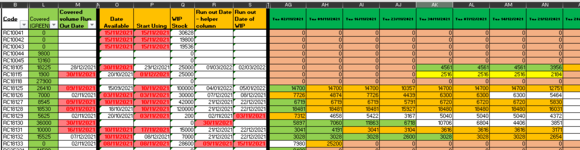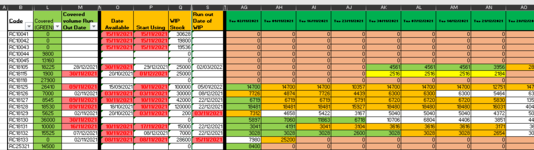sandwichgirl
New Member
- Joined
- Aug 13, 2007
- Messages
- 31
- Office Version
- 365
- Platform
- Windows
Another help question that I'd like to see if possible please?
I have conditional formatting that colours a cell if the value of the cell is fully covered by the available stock - I have no problem with this, it all works well, but, the following cell which is currently white, may be partially covered with the stock, but currently shows as not covered at all - is there a way to set up CF so that it has a fill effect (orange/white) to indicate that the stock partially covers that volume?
I've included a screen grab of the current CF formula and how it shows on the sheet.


TIA, again.
I have conditional formatting that colours a cell if the value of the cell is fully covered by the available stock - I have no problem with this, it all works well, but, the following cell which is currently white, may be partially covered with the stock, but currently shows as not covered at all - is there a way to set up CF so that it has a fill effect (orange/white) to indicate that the stock partially covers that volume?
I've included a screen grab of the current CF formula and how it shows on the sheet.
TIA, again.