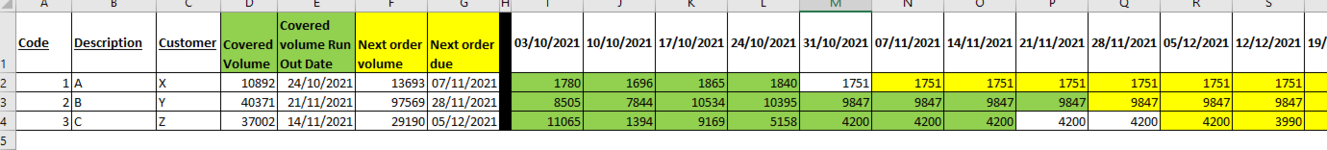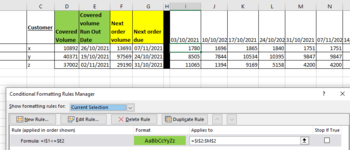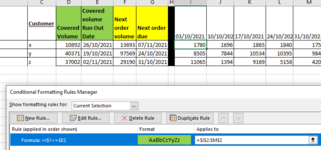sandwichgirl
New Member
- Joined
- Aug 13, 2007
- Messages
- 31
- Office Version
- 365
- Platform
- Windows
Hello
I am trying to conditionally format cells based on a date comparison between 2 other cells and I cannot get it to work using what I've found on on CF tutorials but am not sure what I am doing wrong.
I want to colour in I2 with green if I1 is less than E2, or colour it yellow if I2 is greater than G2 - I want to do this for each column using the date in the header relative to the cell in column E.

to look like this and I can show out of stock weeks by colour:

My only theory at the moment as to why it won't work is because the comparison cells are not on the same row but spent ages trying to figure it out so any help would be appreciated please?
Thank you
I am trying to conditionally format cells based on a date comparison between 2 other cells and I cannot get it to work using what I've found on on CF tutorials but am not sure what I am doing wrong.
I want to colour in I2 with green if I1 is less than E2, or colour it yellow if I2 is greater than G2 - I want to do this for each column using the date in the header relative to the cell in column E.
to look like this and I can show out of stock weeks by colour:
My only theory at the moment as to why it won't work is because the comparison cells are not on the same row but spent ages trying to figure it out so any help would be appreciated please?
Thank you